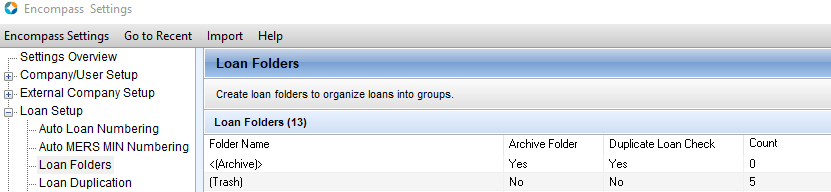Loan Folder Loan Count
Features
This one is pretty simple but very helpful for administration purposes. When you are reviewing or editing the loan folders in Encompass Settings, this will provide a count of the number of loans that are in each Loan Folder you have setup for your organization.
Setup
- In Encompass
- Click on the Settings Menu
- Expand the Community Menu
- Click on PluginManagement

- Select LoanCount as the plugin
- Provide either All Access or more fine grained access by persona or individual user accounts.
Usage
- In Encompass, with a user that has been given permissions to the Grid Search in the steps above:
- Click on the Setting Menu
- Open the Encompass Settings menu
- Expand the Loan Setup menu
- Select the Loan Folders menu option
- In the Loan Folders panel you should now see a count column appear. It might take a second or two for the number to populate but it will begin populating to provide a count of all the loans that are currently housed in that loan folder: